Roland has released a new line of entry level electronic drum kits with the TD-02 series. The TD-02K is the most basic of the two kits, along with the most affordable. This can be a good kit if you have kids that want to try out drumming.
Drum Pads & Cymbal Pads
This kit has rubber pads all the way around, including the snare. There are no mesh pads on this one, but that’s ok at this price point. The rubber pads are decent enough for any beginner drummer that is looking to get started.

The Snare and Tom Pads
The snare and the three toms are using Roland’s PD-4 drum pads, which are pretty basic single-zone rubber drum pads. These pads are designed specifically for this new line of TD-02 drum kits, and they have a white plastic shell with a black rubber pad on top. They are designed specifically to mount on Roland’s round, 1 inch rack bar. The pad feels pretty good when playing, and feels similar to a practice pad. They don’t generate a lot of acoustic noise tapping unless you play them harder, which is nice. There is no rim or rim-zone on these pads, so you’ll only be able to play one sound on each of the toms.

Dual Zone Cymbal Pads
This kit uses Roland’s CY-5 cymbal pads for all three cymbals, which are pretty common among among their various budget kits.
The CY-5 is a dual zone, 10 inch pad that can generate sounds from both the edge and bow. They also have a choke feature and on this kit you can choke the crash. There is no bell zone on the ride cymbal, which is a typical drawback for budget kits.
As a hi-hat cymbal, the Cy-5 feels pretty basic but it gets the job done. It works well in conjunction with the included FD-1 hi-hat control pedal. The hi-hat pad has closed, open and halfway in between sounds, which is good enough for a budget kit but it lacks the nuanced sound generation that more expensive kits tend to have.
The pads feel pretty good for cheaper cymbal pads, and they are designed to swing a little during play to help them feel a little more like an acoustic cymbal. At the end of the day though, they are pretty basic rubber cymbal pads that are perfectly fine for a budget kit but might not live up to demands of more serious drummers.



The kick pedal on this kit operates electronically without a pad or a beater. It’s basically the same as the hi-hat pedal in terms of how it works. The pedal is the KT-1 pedal from Roland and it’s the cheapest kick controller that they offer.
It works better than you might expect it to, and responds fairly well to most styles of play. It feels different since there is no beater swinging and hitting a pad, but that’s not too big of an issue to get over if you are wanting to use a budget kit like this one.
The style of kick pad can also help to keep the acoustic noise down since there’s no beater hitting a pad and thumping away on the floor.

Double Kick?
This kit isn’t able to do double kick bass with the limitations on the kick pedal. For all intents and purposes, this is a single kick pedal kit. However, if you upgrade to another one of Roland’s kick pads, such as the KD-9 kick tower, you can use a double kick pedal. Looking through the manual, it looks like the TD-02 module can support many of Roland’s more premium pads, including their kick towers. Upgrading the pads is an extra cost, but it can be worth it if you want to play double bass on this kit.
Feel & Playability
This is a pretty fun kit to play even for a cheaper Roland kit if you get over the fact that it’s pretty light on features. The pads feel pretty good for rubber pads. The snare pad isn’t one of Roland’s mesh pads, but it’s good enough to function as a basic snare pad for beginners.
You won’t be able to get a lot of variation in the sounds generated via these pads, mostly since they lack rims and extra zones to work with, but they respond to volume dynamics well enough to keep it interesting.
For kids and beginners, this kit offers plenty to get you by until you increase your skills enough to feel like you need more dynamic capabilities.
Adding More Pads
The options for expansion are limited, but there are some options with this kit. There is one additional trigger input, labeled “Crash Cymbal 2”. You can use this additional input to add another crash cymbal to your kit.
Additionally, you can upgrade pads around the kit to use Roland’s more advanced drum and cymbal pads if you want to go that direction. The manual for the TD-02 module lists all the compatible pads, which is a pretty sizeable list. So for example, if you want to use the Roland CR13-R ride cymbal pad, which has a bell zone, you can do so. Also keep in mind that particular pad will use up the additional Crash Cymbal 2 input since it transmits the bell zone through the additional input.
The Rack
This kit uses a smaller, three post rack that is designed specifically for the TD-02K version. The rack has a very small footprint and can easily fit into a corner spot in a smaller room. It can be folded for storage and takes up little space when folded up.
This kit is designed to allow you to adjust the height down to something that will work better for kids. All of the snare, tom and cymbal pads can be brought down lower than the alternative TD-02KV kit will allow. Outside of the vertical adjustment capabilities, this kit is somewhat restricted in how you can place the pads. There’s not a lot of room to move the rack toms left or right. The snare and the bottom rack tom have a little more room to move around though which is good.

For a three post rack, it’s actually surprisingly sturdy. It holds up well to normal levels of play and will be plenty of sturdy for anything a kid will throw at it. Some of the pads might need to be tightened down pretty hard to keep them from rotating on the posts, depending on your play style.

The TD-02 Sound Module
The TD-02 sound module is a new entry from Roland with these TD-02 kits. It’s designed to be a very easy to use module and it doesn’t have a ton of depth. However, it’s quite good for a budget module.
This module has 16 built-in drum kits that cover a wide range of styles. There are no user kits so you can’t save any custom kits with this module. There are also no sound design or sound mixing options such as EQ or multi effects. So yeah, it’s pretty basic. However the sounds that are in the module are pretty nice for a budget module.
- Acoustic Jam
- Home Studio
- Big Rock
- Rock Star
- Classic Rock
- Metal Beast
- Funky
- Funk Soul
- Jazz Lounge
- Jazz Legend
- Pop Club
- Hyper Attack
- Stadium
- House Party
- Electronic
- Percussion
DrumtechTV has a great video that shows off all the kits and sounds built into this module. Check this out to hear what this kit sounds like. They are using the TD-02KV version in this video, but the module and sounds are the same for the TD-02K.
Interface
This is a pretty easy module to use, and you might not even need to crack open the user manual in most cases. The interface is straightforward and doesn’t leave much to the imagination.
On The Top:

- Power Button
- Drum Kit Button – Select which kit you want to play
- Menu Button – Enter coach mode or find the config settings for this module
- Digital Display – Shows kit, instrument and other settings during use
- Exit/Enter/Arrows- Used to navigate menus and select options
- Metronome Button – Enter metronome mode and settings
- Volume Buttons – Master volume level of the module
On The Back:
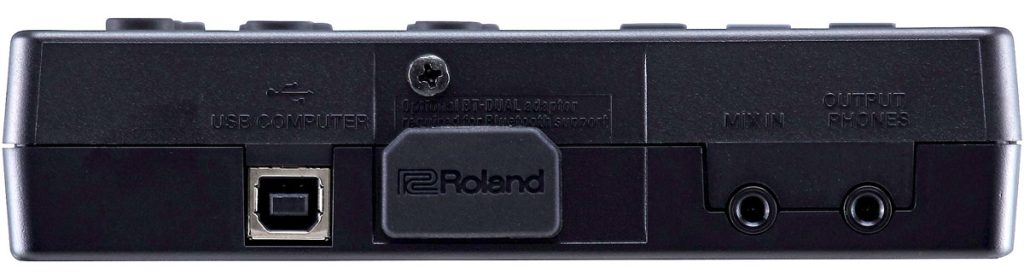
- Main Output / Headphones Jack – 1/8″
- Mix In (Aux) Jack – 1/8″
- USB Connection for connecting to computer
On The Side:
- DC In Jack for Power Adapter
On The Bottom:
- Cable snake connection which includes cable connectors for all pads included with the kit.
Setup & Configuration
You can use the Menu button to enter configuration options. Even though this module is pretty basic, it has the typical setup and config options that you’d expect from an electronic drum kit. Here you can adjust the following:
- Select pad type – choose specific types of pads based on model number if you change or upgrade pads around the kit
- Sensitivity – adjusts how the volume of the pad responds to hard or soft hits
- Threshold – adjust how much force is required to trigger sounds with the pad
- XStickSens – adjust how much force is needed to trigger cross stick sounds on the rim
- CR2 Usage – choose how to use the additional crash cymbal input depending on what pads you’re using
- FootSpSens – adjust the sensitivity for foot splashes on the hi-hat pedal
- VH Set – adjust settings related to the VH hi hat pads if you upgrade to use one of them on your kit
- Curve – change the velocity curve for pads around the kit
- Rim Gain – adjusts the sensitivity of the rims independent of the head of the pad
- H/R Adjust – adjusts how hard you have to strike the pad to play a rim shot
- Retrig Cancel – adjusts how quickly the sounds on a pad can be re-triggered and can help deal with double-strikes
- XtalkCancel – adjusts how each pad responds to potential vibrations coming from hitting other pads
- Scan Time – adjusts how the pads respond to the rise time of various triggers and pads around the kit
- Mask Time – adjusts how the pads respond to sticks or beaters hitting the pads in quick succession, helps reduce double-triggered sounds
Selecting a Kit
To select a kit, simply press the Kit button and start turning the dial to choose the kit you want to play. Easy enough.
Tweaking Sounds
There really aren’t any sound design options with this drum module and you won’t be able to do anything with the sounds like changing EQ or adding effects. This is one of the limitations of this drum kit and module.
USB Connections to a Computer
This module can connect to a computer via USB and transmit both audio and MIDI over USB. Having both options on a budget kit is pretty great, and really opens up the sound capabilities since you can play drum apps or drum VSTs on your computer using this kit as a controller.
The MIDI connection can be used for controlling drum software, and the audio connection can be used to record the sounds from the module into whatever DAW you’re using.
Wireless Bluetooth Connections
This module has the ability to input audio via Bluetooth, however you need to purchase an additional piece of hardware to make it work. So even though the feature is there, it’s not immediately available without an upgrade.
The part that you need to make this work is the Boss BT-Dual adapter, which can be found at most retailers that sell Roland drum gear. This adapter installs onto the back of your TD-02 sound module and once it’s installed it opens up the Bluetooth features on the module. You can pair your smartphone or other bluetooth device with the module and play music into the module, which you can then jam along with.
You can also use the Bluetooth connection to transmit MIDI, which is pretty neat. If you have an app on your phone that can record MIDI, you can capture it with this feature.
Playing Along With Songs
There are no built-in songs on the TD-02 module, but you can connect any audio device via the Mix In input jack to play along with anything you like.
Recording Songs
There is no way to record internally with this sound module. However, you can output to any recording device and play along with any audio you are routing through the Mix-In input, which opens up some external recording options.
Practice Modes & Coaching
This module contains plenty of practicing and coaching options, so it can be very good module for drummers in training. Let’s take a quick look at the various practice features.
Time Check mode allows you to see on the screen how well you are playing in time with a click track. There are visual meters what will show you if you are in-time, early or late with your strokes.
Quiet Count mode will play a click track – and then while you are playing, the click track will drop out for a short period of time. This helps you to learn how to develop your internal sense of timing.
Auto Up/Down mode takes you through some exercises that include changing up rhythms while you play, gradually raising/lowering tempo while you play and then a time-check to see how your timing is stacking up.
Change Up mode changes the rhythm you are playing to every couple of measures. This helps you get used to keeping up with changing rhythms while you play.
Setup & Assembly
Roland includes good setup and assembly instructions, and overall this isn’t a very hard kit to setup. It’s pretty easy to figure out what goes where just by looking at photos of the kit. Experienced electronic drummers won’t have any issues getting this kit setup quickly, and new drummers or beginners will be able to get it up and running quickly as well.
We found a couple good assembly videos from Roland that show what it takes to get this one setup. You’ll probably have it up and running in an half hour or less.
What’s Included?
What all do you get in the box when you purchase this kit?
- The rack and mounting hardware
- Snare Pad
- (3) Tom Pads
- Kick Pedal Controller
- Ride Pad
- Hi-hat Pad
- Crash Pad
- Cable Snake
- Power Supply
- TD-02 Module
- Drum Key
- Manuals
What’s Not?
Here’s what you will also need to get that isn’t included with this kit:
- Drum Throne
- Drum Sticks
- Heavy Rug
- Headphones
Warranty
Roland offers a standard 1 year warranty for parts and 90 days for labor. This is meant to cover any issues with defects in manufacturing or assembly. It’s enough to cover you if you have any short term issues. Roland has a good reputation for quality products so I wouldn’t be too worried about not having a long term warranty for their drum kits.
Pros
- Compact rack that can be folded and moved easily
- Small footprint for smaller practice spaces
- Good sounding built-in kits in the TD-02 module
- Audio and MIDI over USB
- Bluetooth capabilities if you purchase the BT-Dual adapter
- Pads can be upgraded if you want to add pads with more features
- Good beginner kit for kids
Cons
- No mesh pads
- The overall size of the pads is small, especially the 8 inch toms
- The snare, tom and cymbal pads are some of Roland’s most basic rubber pads
- The rack can be restrictive for pad placement
- Need to buy a BT-Dual adapter to use Bluetooth features
- No saving custom kits or sound design with the TD-02 sound module
Overall Rating
3.0 out of 5.0 stars
Drum Module
2.0 out of 5.0 stars
Pads
2.5 out of 5.0 stars
Playability
2.5 out of 5.0 stars
Sturdiness
3.0 out of 5.0 stars
Expandability
2.0 out of 5.0 stars
Value
4.0 out of 5.0 stars
The Verdict
The new TD-02 kits from Roland can be a good pick for a budget kit, with the TD-02K being a better option for kids who want to learn how to play a drum kit.
The rubber pads all the way around the kit are basic but they get the job done for the price. The sound module is very limited in features but the built in kits sound good and the ability to connect to a computer and use it as a controller opens up a lot more external sound design capabilities. The bluetooth features are nice but it kinda sucks that you have to buy an additional part to use those features.








